
I love looking through new courses and having seen Marian Blake’s training before I know she covers topics in an excellent non BS way. So I was delighted to go through this new course to see her latest offering, which is training on how to create your own coloring pages without having to be a qualified graphic designer!
After the initial welcome and summary of what the course is about – Marian takes you through step by step how to produce simple designs for your various books.
PowerPoint is a much more powerful program than most realise. With the ability to set up a standard 12 x 12″ template, you then have the start for every design you wish to create.
She covers different page sizes and explains her reasoning for setting up margins (or gutters) and why that is useful.
I’m not the biggest fan of PowerPoint for such stuff as I have worked with Illustrator and Designer for so long now that for me it feels like going backwards, but I completely understand why people who do not have Adobe skills would want to use it for design. Most people already have the program and don’t have to buy another. Most people already know their way around the sibling programs of Word and Excel so the menu structure is familiar. And even if they don’t it is much easier to get to grips with than Adobe programs.
So once you have the basics of how to set up your page templates, then she moves on in nice easy short videos, so you don’t get overwhelmed, and don’t forget what you were told at the beginning of the video!
Using shapes and icons she creates a basic background, shows you how to add more details, alter them for variety, how to change perspective for different background layouts – rooms, clouds, mountains, weather and much more. PowerPoint has the facility to make your lines appear ‘sketched’, useful for the easy drawn look for kid’s coloring books.
By using the ‘icons’ library within PowerPoint you can eliminate the problem of having to create images from scratch. For those who use other programs, these images (once converted to shapes) can be copied across to the likes of Illustrator or Designer and added into all kinds of pages.
She covers fonts that you can use for colouring pages – fonts? Who knew? I had heard of the fonts she mentions, but confess it never occurred to me to use them in this way! Guess where I’ll be going?!
She gives you ideas on what sort of books you can create and does it all in such a clear, no-nonsense way that you cannot help but be inspired!
With a total of 29 videos each averaging 2-6 mins long – in less than three hours you will have learned all you need about creating your own background coloring pages, saving you ££s in upsell costs when you buy PLR coloring products. AND making them totally unique to you.
Go grab your copy HERE while it is still at launch pricing. I think it is an absolute bargain at $37, but until midnight Feb 14th you can get it for only $27.

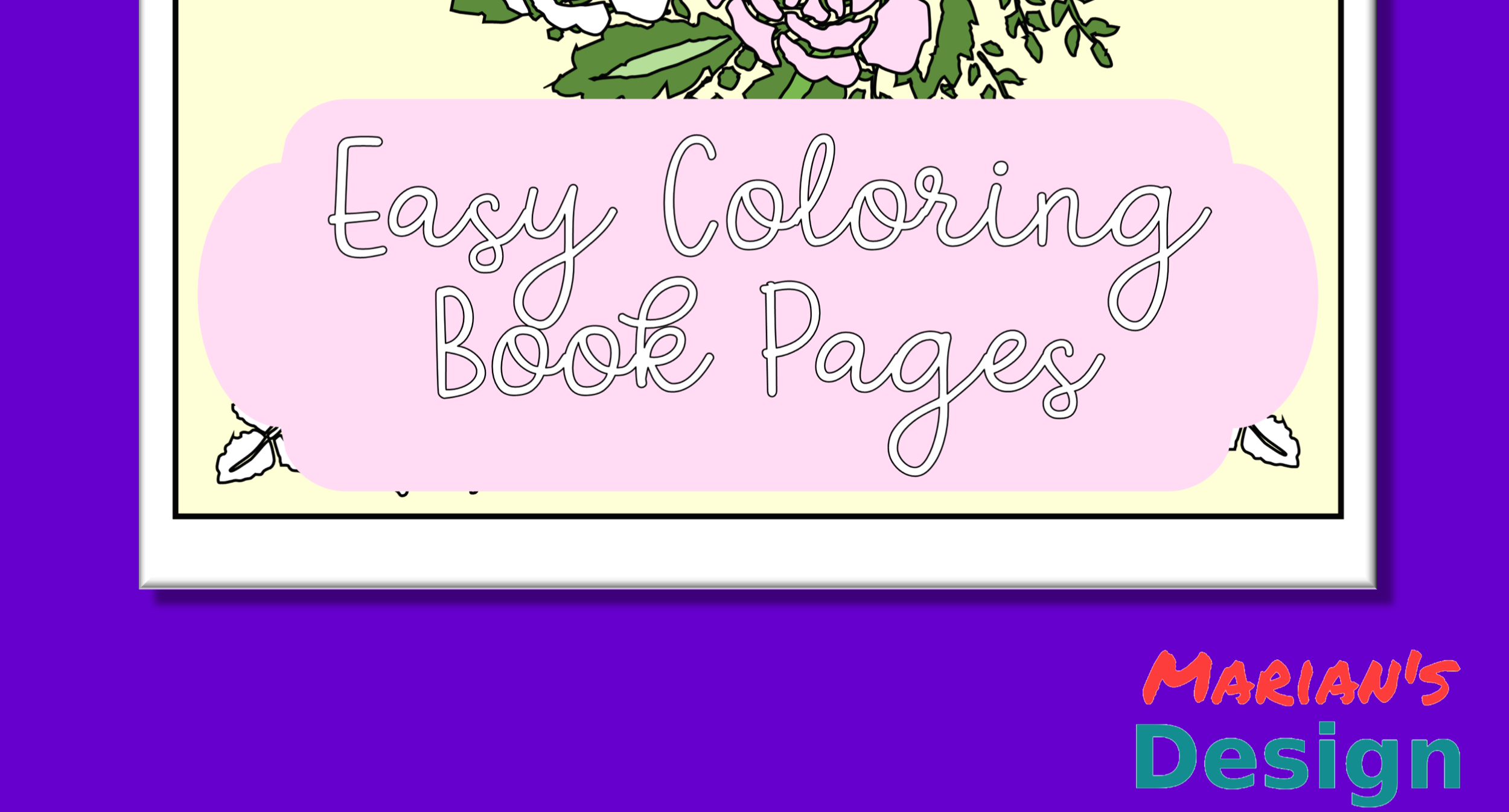
Recent Comments