But I Know How to Publish . . . !
When I first started online self-publishing, I was one of the ‘crowd’ who thought that publishing books online was as simple as uploading any book I fancied creating and expecting it to sell – just because it was on Amazon.
Research? What did I need to research? I already knew how to publish a book – after all, I had been doing it for years for the company I had worked for.
Keywords? Surely all I needed to do was write a description and the rest would follow?
After all MY content was definitely original despite the public domain and PLR content I had collected – wasn’t it?
And MY covers would of course stand out – I knew a bit about graphic design, so surely that couldn’t be an issue?
But some months into my personal publishing career and little progress to show for it made me realize I had better start educating myself a bit more about the whole process…before my career became the same story as Snoopy’s here!
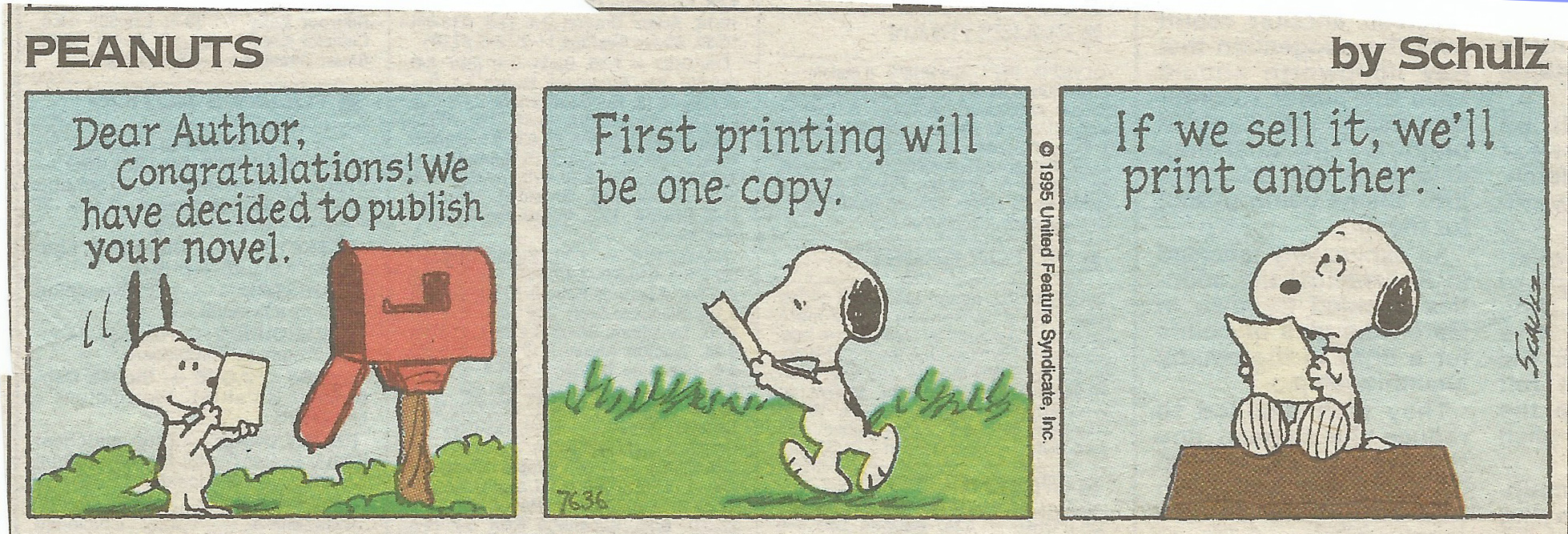
Education Never Stops
So I began to read, and listen, and watch – everything I could lay my hands on, to ensure that I understood the background processes of this self-publishing world. I learned a great deal – not least of which was that this is not a fast process. Books take time to ‘age’ and settle into Amazon’s algorithms. Some books will never sell. Even the most successful out there have books that have never sold, and that’s OK because the more books you create the better you get at it. The better your chances of success become as you grow in experience and confidence.
Research
. . . is important. Checking to find out what the discerning public actually wants, and not just what you feel like putting out there. Researching pricing, popularity, niches, themes and so much more to ensure that when you publish a book it has the best chance you can give it to ‘fly’.
Keywords
. . . finding the right keywords and placing them at the right points in your title, subtitle, description, and those seven little boxes. Not wasting any of those opportunities, and not disappearing into the vast sea of competition that can swallow up any chance of your book selling.
Original Content
. . . all those tempting PLR coloring pages, pre-written content, and public domain images are great – but not if everyone else also uses the same stuff. Make them different, make them unique to you. Give them a twist that lets people know that your content is original and not seen anywhere else. And if you have bought written content, read and spell check it before you publish.
Cover Design
. . . learn enough skills with graphic design to ensure that your covers are your own and that they stand out. I know – easier said than done! But you don’t have to start from scratch, just start with something you can edit and make unique.
Titles and Subtitles
. . . ensure your main keyword is part of your title or subtitle, and don’t duplicate – it’s a waste of the resources Amazon gives you. Again, read and spell check – nothing worse than an incorrectly spelled title! And you cannot change it once it is published.
Descriptions
. . . look at what other people write about their books – check the BSRs (best selling ranks) and compare the descriptions of those that are selling well. Don’t copy, but use these for inspiration for your own descriptions.
BISAC Categories
. . . are not the same as Amazon’s categories. Barnes and Noble give you five categories to publish under and are much easier to research. I learned to use their system to help choose the right categories on Amazon. I also learned to reverse engineer the categories that some people seemed to be listed under which did not have a listing in Amazon’s category listings. Check out the popular sellers, see what categories they are listed under, and if you cannot find it email Amazon and asked to be placed in it. It can take a while but they are usually pretty helpful.
Software
. . . whilst it is not always possible to stick to one piece of software, try to learn the one you use the most – whether it is PowerPoint, Affinity, Adobe, or something else – really well. Learn all the hidden tricks and extra menus that can give you the edge when producing your books.
I am currently putting together a beginner’s course for these (first part due out at the end of June latest) and if you wish to take part in my survey and entered into a draw to win a free copy of the course, please – GO HERE.
And lastly here are my GOTO resources for learning the steps in self-publishing. I have learned from all of these and can thoroughly recommend them. You won’t go far wrong in paying them a visit – all free, though they do offer paid courses as well.
YouTube Channels
- Paul Marles
- Dane McBeth
- Mikkelsen Twins – PublishingLife
- Ryan Hogue Passive Income
- PLR Planners
- Rob Cubbon
PLR Products
For more resources, go to my Resources page
Wishing you every success


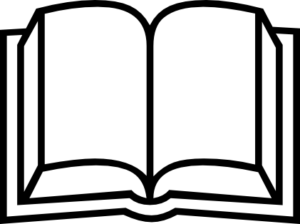
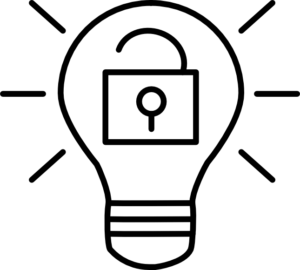
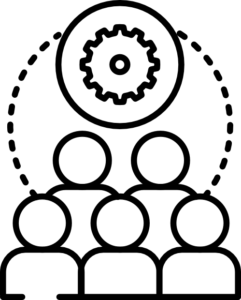
Recent Comments